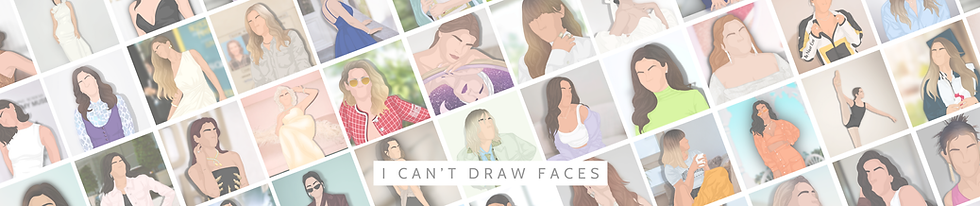Chicago PD Badges Digital Sticker Set
Bring the grit, determination, and heroism of the Chicago P.D. Intelligence Unit into your world with these exclusive printable CPD badge stickers! Designed for fans of the show, these stickers celebrate your favorite officers, detectives, and sergeants who work tirelessly to uphold justice in the Windy City. These intricately crafted badges inspired by the iconic Chicago Police Department style include the names of your favorite characters from the Intelligence Unit, such as Voight, Halstead, Burgess, Atwater, Upton, Ruzek, and more.
Show your support for the courageous and relentless Intelligence Unit with these printable CPD badge stickers. Whether you’re a devoted fan or introducing a friend to the world of Chicago P.D., these stickers are the perfect tribute to the team that never backs down. Download yours now and bring the action home!
Product Details:
- This is a digital download, no physical product is included
Enjoy personalizing your projects with your beautiful printable sticker designs!
THESE STICKERS ARE FOR PERSONAL USE ONLY - message me directly if you have any questions.