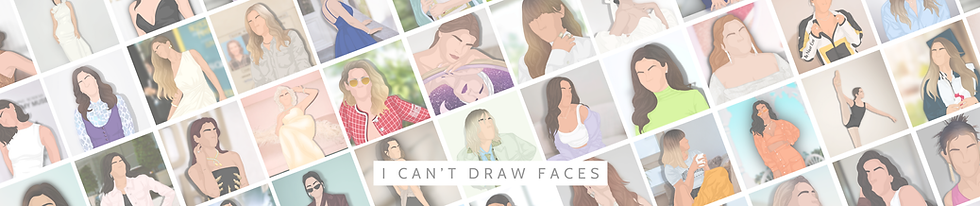The Rookie LAPD Badges Digital Sticker Set
Bring the excitement and heroism of The Rookie into your life with these beautifully designed printable LAPD badge stickers! Inspired by the beloved officers of Mid-Wilshire, this collection highlights the badge numbers of fan-favorites like Nolan, Bradford, Chen, Lopez, and more. Perfect for any fan of the show, these stickers are a creative way to display your admiration for the rookies and their journeys on the force.
Whether you're a longtime fan or just discovering the world of The Rookie, these LAPD badge stickers are a unique way to honor your favorite characters and their dedication to justice. Perfect for personal use, gifts, or themed events, they’re a must-have for any enthusiast. Download your set today and join the ranks of The Rookie fans!
Product Details:
- This is a digital download, no physical product is included
Printable sticker files are a fun and creative way to personalize your crafts, planners, gifts, or any project! Follow these simple steps to download and use your printable sticker files effectively:
Step 1: Download Your Sticker Files
- Purchase & Download: After completing your purchase you’ll receive a link to the sticker file(s), usually in zip format.
- Save the File: Click the download link, then save the file to your computer, tablet, or smartphone. Create a specific folder for easy organization (e.g., "Printable Stickers").
- Open the File: Unzip the download and open the PNG files within.
Step 2: Print
- Choose the Right Paper: Use sticker paper compatible with your printer. There are two main types:
- Matte Sticker Paper: Great for writing on or crafting.
- Glossy Sticker Paper: Best for vibrant, professional-looking designs.
- Load the Paper: Insert the sticker paper into your printer’s tray. Check the manufacturer's guidelines to load the paper correctly.
- Adjust Printer Settings:
- Select “Best” or “High Quality” print mode for the best results.
- Select the Print option and preview the layout to ensure everything looks correct. Click “Print” and let the file print onto your sticker paper.
Step 3: Cut Your Stickers
- Hand-Cutting: Use scissors or a craft knife for precision. Follow the design’s edges to create neat shapes.
- Cutting Machines: If you own a Cricut or Silhouette machine, you can upload the file and use the print-and-cut feature for perfectly cut stickers.
Step 4: Use Your Stickers
- Peel and Stick: Once cut, peel off the backing and stick the designs to your desired surface.
- Store Leftovers: If you have extra stickers, store them in a zip-lock bag or container to keep them safe and ready for your next project.
Enjoy personalizing your projects with your beautiful printable sticker designs!